You’ve made a plan to pay off your credit card debt. Great!
Now how do you go about keeping track of your progress?
As a customer of Heritage Bank NA, you have access to our free myMoney tools in digital banking. By connecting your credit card – even if it’s through another financial institution – you can set a goal to pay off credit card debt.
How to connect a credit card to myMoney
- In the View Accounts dashboard in digital banking, select the plus (+) next to My Accounts.

2. Select the myMoney option.
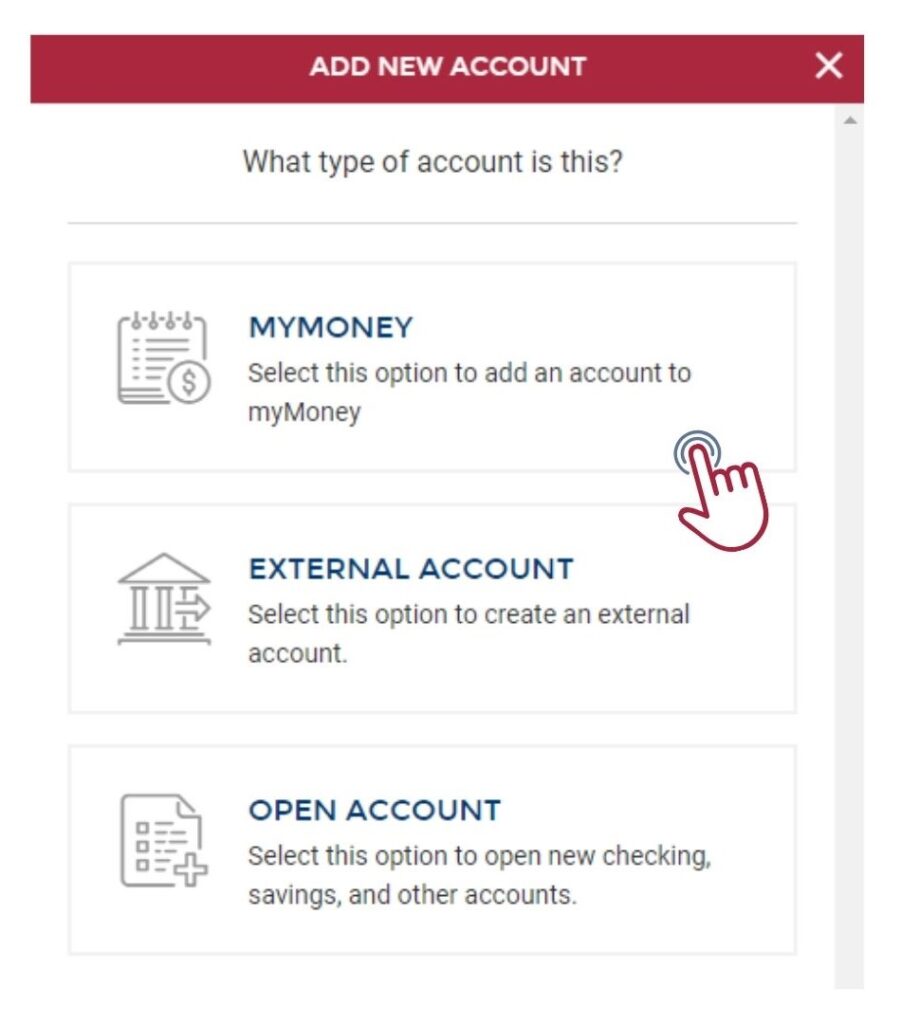
3. Read and agree to the data sharing terms.
4. Select or search for the bank that holds your credit card.
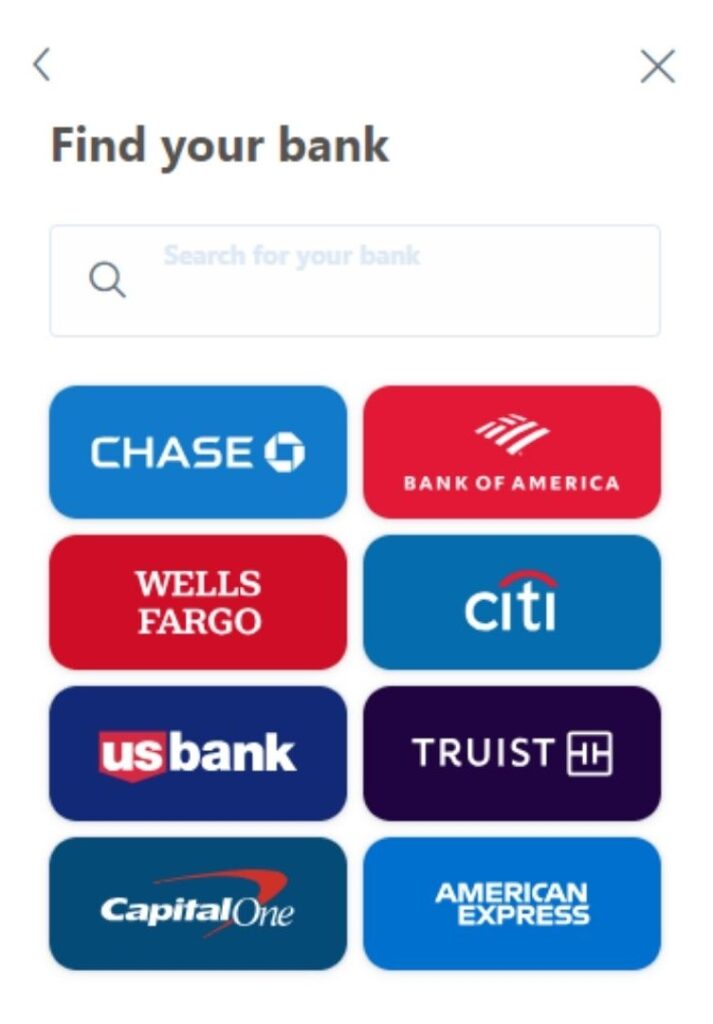
5. Complete the connection instructions provided by the bank and close the window.
6. In your digital banking account, select the account(s) from the connected bank that you’d like to connect to myMoney.
How to set up a goal of paying off a credit card
- Select myMoney in the left-hand navigation of your digital banking account.
- Under Goals Progress, select Add Goal.
- Choose Pay off a credit card.
- Select the credit you’ve added to myMoney and choose whether you want to track by completion date or by a set monthly payment. Additionally, you can rename this goal and choose whether you want to create alerts for the goal.
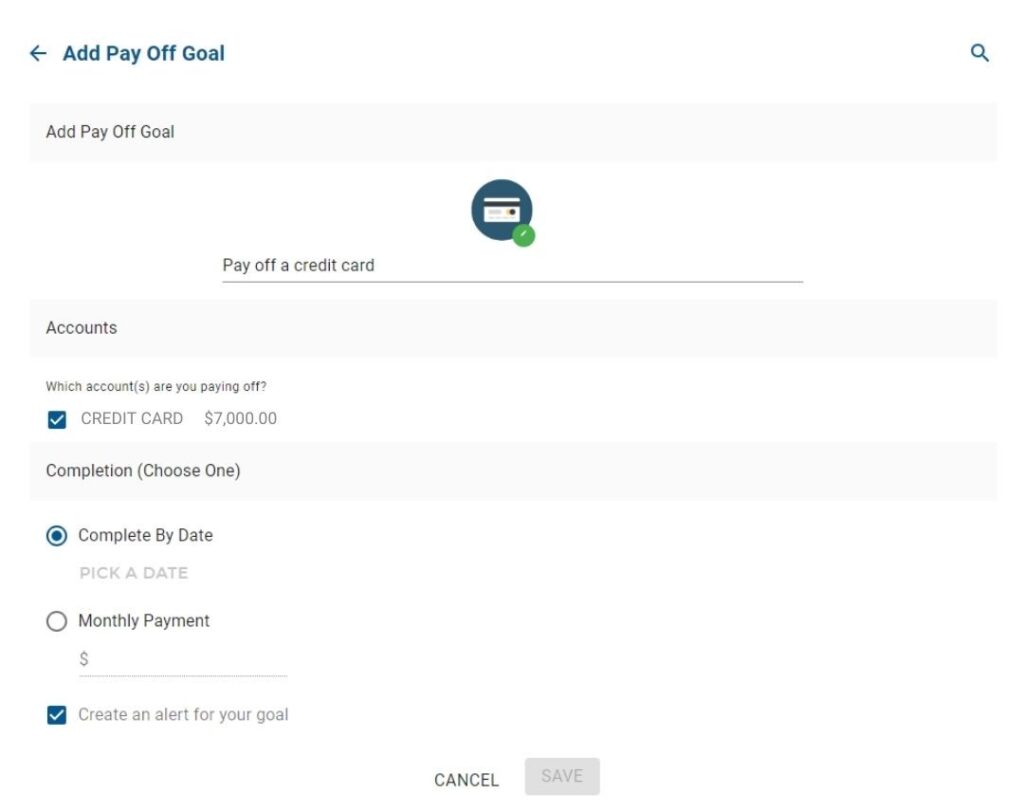
Once you’ve set your goal, you will receive a Goal Summary outlining the total to pay off, how much to pay per month, and the goal completion date. Keep in mind that the payment goal doesn’t take interest charges into account.
Service may be subject to carrier rates and additional terms and conditions.





